Labels
blog blinkies
(1)
blog train
(1)
collab kit
(1)
coming soon
(1)
CT call
(4)
CT tag
(54)
CU freebie
(7)
FB timeline temp
(1)
FB timeline temp freebie
(2)
freebie font
(1)
freebie kit
(26)
freebie texture
(1)
layout
(2)
masks
(4)
pandora's box
(3)
PTU CU
(5)
PTU Kit
(34)
random excited posting
(3)
sale
(4)
store
(13)
tags with my stuff
(40)
temp
(9)
textures
(5)
things i made
(17)
tubes i made
(9)
tut
(30)
word art
(2)
Link To Me!
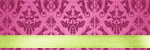
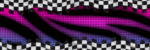
& for my CT Ladies
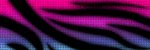
CU Licenses

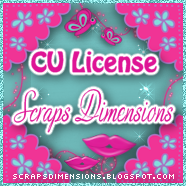



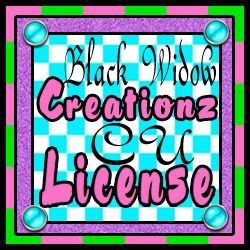




Followers
Networked Blog
Monday, December 13, 2010
Purple Xmas tutorial

Supplies:
Gimp
tube of choice, i am using one from Ismael Rac which you can get at his site here
Tina's A Misfit Xmas kit which you can get here
to start, open a new project 700x750
open up lights frame 1
add a drop shadow
open up paper 5 beneth the lights frame
use the path tool to create a path around the frame
select from path, select invert, and cut
your background should now fit inside of the frame
above the paper layer and below the frame layer open up bling tree 1 and center
open up reindeer teddy and resize to your liking and place on the bottom left hand side of your frame
add a drop shadow
open up glass candle 1 and resize to your liking
add to bottom left of the frame and add a drop shadow (see preview for placement)
open up decoration 1 and resize to your liking
place on the upper right hand side of the frame and add a drop shadow
open berries and place above decoration 1 and add a drop shadow
go to your bottom layer and open up snowflake 2 and resize so that it fits around the frame like mine
now above your bling tree layer, add your tube of choice
add your copyright information and your name and you're done!
thank you for trying my tutorial! i would love to see what you came up with!
Subscribe to:
Post Comments
(Atom)

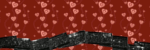
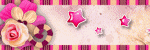

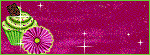

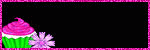



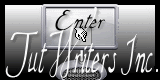

0 comments:
Post a Comment