Labels
blog blinkies
(1)
blog train
(1)
collab kit
(1)
coming soon
(1)
CT call
(4)
CT tag
(54)
CU freebie
(7)
FB timeline temp
(1)
FB timeline temp freebie
(2)
freebie font
(1)
freebie kit
(26)
freebie texture
(1)
layout
(2)
masks
(4)
pandora's box
(3)
PTU CU
(5)
PTU Kit
(34)
random excited posting
(3)
sale
(4)
store
(13)
tags with my stuff
(40)
temp
(9)
textures
(5)
things i made
(17)
tubes i made
(9)
tut
(30)
word art
(2)
Link To Me!
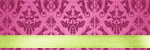
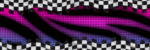
& for my CT Ladies
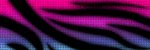
CU Licenses

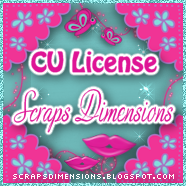



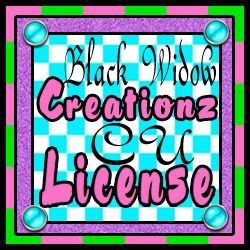




Followers
Networked Blog
Thursday, October 11, 2012
CT Tutorial with PRD's BCA Mini Kit
For this tag I am using Pure Reality Design's BCA Mini Kit which you can purchase @ Treasured Scraps & Barbara Jensen's Birds of a Feather tube from Scraps n Crap which has since closed.
Open a new canvas (background white) 850x315px
Open as layers papers 3 & 4
Scale paper 3 up to fill the canvas. This will be your background.
Make paper 4 invisible for now
Open as layers frame 1
Scale frame 1 down to 335x335px
place frame 1 over to the right of your canvas, but not all the way
Make paper 4 active and scale it down a bit and place behind frame 1
Make frame 1 active and use the magic wand tool to select inside the frame
Make paper 4 active and go to Select and click Grow.
Grow selection by 6
Go to Select and click invert.
Go to Edit and click cut
Make the frame layer active again (this should be your top layer)
Open as layers EL25 and scale down to 515x199px
Open as layers EL1 and scaledown to 95x156px
Place just to the left of the bottom of the frame
Open as layers EL4 and scale down to 135x135px
Place to the left bottom side of the frame, slightly overlaping EL1
Open as layers EL18 & scale down to 125x206px
Place to the right of the frame.
Open as layers EL5 and scale down to 126x158px
Place to the right bottom of the frame overlapping the bottom of EL18
Open as layers EL11 and scale down to 121x93px
Place on the bottom right of the frame overlapping EL5
Open as layers EL15 and scale down to 142x119px
Place to the left of EL11 overlapping both that and EL1
Open as layers EL12 and scale down to 85x85px and place to the left of EL4
Open as layers EL22 and scale down to 120x117px and place to the right of the frame
Open as layers EL8 and scale down to 136x214px and place on the upper left hand side of your canvas
Open as layers EL26
Open your tube of choice as a new layer (resize if necessary)
Move your tube layer under your frame layer
Duplicate your frame layer and move one copy under your tube.
Make your top frame layer active and use the eraser tool to remove the top part of the frame so it looks like your tube is popping out
Make the tube layer active again and erase the bits of tube that stick out on the sides and bottom of the frame
Add drop shadows to each element (except EL26) and the tube and the bottom frame layer (do not dropshadow the top frame. this will ruin the effect of the tube popping out)
I used a drop shadow of Offset X & Y of 2, Blur Radius of 10, Color Black, Opacity of 80 and be sure to turn off the "Allow Resizing" button!
Add your copyright information and Name & save as a .jpg for best quality
Subscribe to:
Post Comments
(Atom)

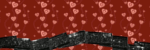
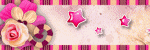

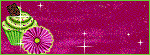

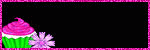



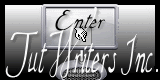


0 comments:
Post a Comment