Labels
blog blinkies
(1)
blog train
(1)
collab kit
(1)
coming soon
(1)
CT call
(4)
CT tag
(54)
CU freebie
(7)
FB timeline temp
(1)
FB timeline temp freebie
(2)
freebie font
(1)
freebie kit
(26)
freebie texture
(1)
layout
(2)
masks
(4)
pandora's box
(3)
PTU CU
(5)
PTU Kit
(34)
random excited posting
(3)
sale
(4)
store
(13)
tags with my stuff
(40)
temp
(9)
textures
(5)
things i made
(17)
tubes i made
(9)
tut
(30)
word art
(2)
Link To Me!
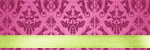
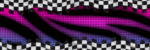
& for my CT Ladies
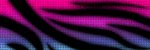
CU Licenses

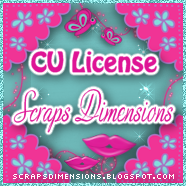



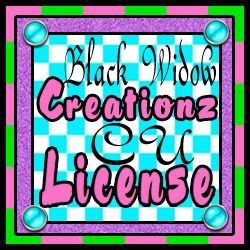




Followers
Networked Blog
Monday, December 10, 2012
PTU CT Tut: Rockin Christmas
Hey tutorial Lovers!!!
I'm going to show you how to make this rockin tag here with Pamela's Rockin Christmas Kit
(available where Redefined Designs Kits are sold!)
For this tutorial I am using Gimp but any graphic program should do
I am using the taggers kit "Rockin Christmas" from Redefined Designs
The tube I have chosen is from Amy Matthews which you can purchase at Creative Design Outlet
You need a license to use this tube
I am also using a mask (I forgot where it came from)
OK Let's Begin!
First Create a new canvas, background color: white size 600x600 pixels
Open as layers your mask of choice
Open as layers paper 13 and apply it to the mask
(you do this by selecting your mask layer as active. inverting the colors, color to alpha, alpha to selection, paper layer active, select invert, edit, cut)
Delete or make your mask layer invisible
Open as layers Tree 1 and scale down. Place this element to the right hand side of your canvas
Open as layers Frame 1 and scale down and rotate slightly. Place your frame to the left of the tree element slightly overlapping it
Now make your tree layer active and open a paper of choice as a new layer to go behind the frame. I am using paper 12.
Make your frame layer active again and using the magic wand tool, click inside of your frame
Make your paper layer active. Expand the selection by 6. Select invert and cut.
Your paper should now appear to be inside the frame
With the paper layer still active, open the close up of your tube as a new layer
use the bucket fill tube on "color" to convert your tube to grey-scale
Set your tube layer to "screen" on the layers and channels menu
Arrange your tube inside the frame how you like it and using the same method we used to place the paper inside the frame, clip your tube to size
Open as layers Snow and scale down. Place this element to the bottom center of your canvas, slightly overlapping the bottom of the frame and tree
Open as layers Sign and scale down. Place this element to the left of your canvas, overlapping the edge of the frame
Open as layers Penguin and scale down. Place this element to the left of your canvas, overlapping the right side of the sign element
Open as layers Candy Cane and scale down. Place to the right hand side of your frame element
Open as layers your tube of choice. Scale down if necessary and convert to grey-scale
Place your tube to the right hand side of your frame, overlapping your tree element and a bit of the frame element as well
Open as layers Heart and scale down. Place this element on the upper left hand side of the frame element
Open as layers Wordart1. Scale down and place on the lower portion of your tag
Delete or make the background layer invisible
Add drop shadows to all your layers aside from your paper layers and your screened tube layer
Add your copyright and text and tada!!!!
Hope you enjoyed this tutorial!
xoxo,
Subscribe to:
Post Comments
(Atom)

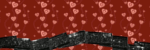
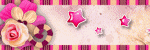

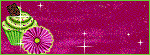

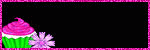



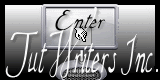



0 comments:
Post a Comment