Blog Archive
- 2015 (1)
- 2014 (6)
-
2013
(49)
- December(1)
- October(3)
- August(2)
- May(3)
- April(12)
- March(2)
- February(7)
-
January(19)
- Awesome CT Sets from Cindy!!
- Weekly Freebie @ Sensibility Scrapping!!
- Berry CT Tut - Chocolate Love
- New CT Tags from Cindy!
- CT Tut from Pamela!
- New Kit in Stores
- PTU CT Tut - Golden Dreams
- CT Tag for Pamela
- Berry Appilicious CT Tut
- Lust For Love Freebies!
- New CT Tut from Pamela!!!
- Announcement!!!
- CT Tut from Pamela
- New PTU Kit - Lust for Love
- PTU TUT - Bloody Valentine
- New PTU Kit in Stores
- PTU TUT - Harlequin Romance
- 2 new CU Temps in Stores!
- Out of my boredom...Masks!!!
- 2012 (70)
- 2011 (59)
- 2010 (9)
- 2009 (5)
Labels
blog blinkies
(1)
blog train
(1)
collab kit
(1)
coming soon
(1)
CT call
(4)
CT tag
(54)
CU freebie
(7)
FB timeline temp
(1)
FB timeline temp freebie
(2)
freebie font
(1)
freebie kit
(26)
freebie texture
(1)
layout
(2)
masks
(4)
pandora's box
(3)
PTU CU
(5)
PTU Kit
(34)
random excited posting
(3)
sale
(4)
store
(13)
tags with my stuff
(40)
temp
(9)
textures
(5)
things i made
(17)
tubes i made
(9)
tut
(30)
word art
(2)
Link To Me!
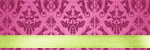
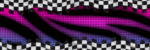
& for my CT Ladies
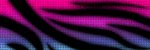
CU Licenses

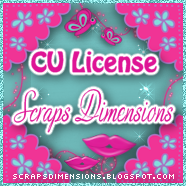



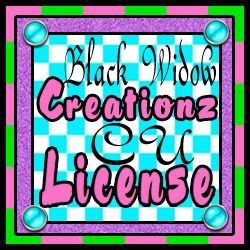




Followers
Networked Blog
Thursday, January 17, 2013
PTU CT Tut - Golden Dreams
Tutorial Time!
Here's a preview of the taggie we will be making:
For today's tut you will need the following:
Gimp
Kittie's Sinful Designz' kit, Golden Dreams TS. You can pick this kit up at her store @ Mystical Scraps and it's 20% off right now!!! (Great deal!)
Tube of Choice, I am using one from Keith Garvey which you will need a license for and can obtain one at his store (linked)
Open a new canvas 600x600 background white
Open as layers element 75 and place to the upper left hand side of the canvas
Open as layers element 87
Open as layers paper 16 and scale down so it fits in the canvas
Put the paper inside the frame by using the magic wand tool. with the frame layer active, select inside the frame. expand your selection by 6. Back on the paper layer select the inverse and cut
Open as layers element 33and place to the left hand sad of your frame
Open as layers element 3 and place to the left hand side of your frame
Open as layers element 15 and place to the bottom left hand side of your frame
Open as layers element 21and place to the bottom left hand side of your frame
Open as layers element 7 and place to the bottom left hand side of your frame
Open as layers element 72 and place to the bottom left hand side of your frame
Open as layers element 55 and place to the bottom left hand side of your frame
Open as layers element 129 and place to the top center side of your frame
Now we are going to add our tube inside the frame
make your paper layer active and open your tube as a new layer
Place the tube how you like inside the frame and cut it to fit the same way you did the paper background
Add copyright and name, delete or close out the white background layer and save as a .png
xoxo,
Subscribe to:
Post Comments
(Atom)

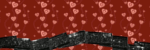
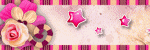

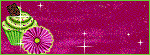

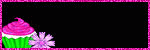



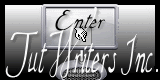



0 comments:
Post a Comment