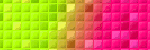Blog Archive
- 2015 (1)
- 2014 (6)
- 2013 (49)
-
2012
(70)
- December(8)
-
November(20)
- New Kit in Store!
- CT Results!!!
- Black Friday - Cyber Monday Sale @ Mystical Scraps!
- Black Friday Freebie!
- First PTU CU Template! Christmas Ornament!
- New Kit @ Mystical Scraps!
- Super Cute LO from Candace!
- CT Tut - Autumn Kitties
- Mystical Scraps First Add!
- Teaser Show Off
- Winter Wonderland CT Results
- PTU Tut - Classy Lady
- Now Selling at These Stores!!!
- October(12)
- September(4)
- August(2)
- July(4)
- June(4)
- May(1)
- March(6)
- February(5)
- January(4)
- 2011 (59)
- 2010 (9)
- 2009 (5)
Labels
blog blinkies
(1)
blog train
(1)
collab kit
(1)
coming soon
(1)
CT call
(4)
CT tag
(54)
CU freebie
(7)
FB timeline temp
(1)
FB timeline temp freebie
(2)
freebie font
(1)
freebie kit
(26)
freebie texture
(1)
layout
(2)
masks
(4)
pandora's box
(3)
PTU CU
(5)
PTU Kit
(34)
random excited posting
(3)
sale
(4)
store
(13)
tags with my stuff
(40)
temp
(9)
textures
(5)
things i made
(17)
tubes i made
(9)
tut
(30)
word art
(2)
Link To Me!
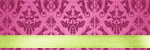
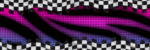
& for my CT Ladies
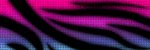
CU Licenses

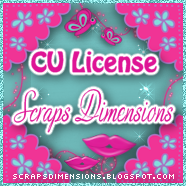



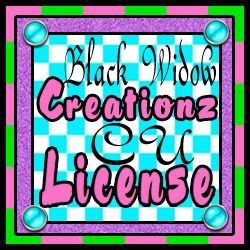




Followers
Networked Blog
Monday, December 31, 2012
Berry Appilicious Grand Opening Sale!
Starting tomorrow, January 1st 2013, Berry Applicious will be officially open for business and in honor of the grand opening I am having a sale all month!!!
you can find my products in the store HERE
xoxo,
Friday, December 14, 2012
CU Freebie: Glowing Frames
Hey blog buddies! I was playing around in gimp and made some frames from scratch I'm offering as CU Freebies!!!!
3 Frames in total. Pink, Blue, & Green. all 600x600px png files
You can download them from 4shared HERE
Enjoy! & please leave some love if you download!!!
xoxo,
Monday, December 10, 2012
New Templates!
I made some holiday templates which you can pick up at Creative Misfit Creations
Preview of my temps:
PTU CT Tut: Rockin Christmas
Hey tutorial Lovers!!!
I'm going to show you how to make this rockin tag here with Pamela's Rockin Christmas Kit
(available where Redefined Designs Kits are sold!)
For this tutorial I am using Gimp but any graphic program should do
I am using the taggers kit "Rockin Christmas" from Redefined Designs
The tube I have chosen is from Amy Matthews which you can purchase at Creative Design Outlet
You need a license to use this tube
I am also using a mask (I forgot where it came from)
OK Let's Begin!
First Create a new canvas, background color: white size 600x600 pixels
Open as layers your mask of choice
Open as layers paper 13 and apply it to the mask
(you do this by selecting your mask layer as active. inverting the colors, color to alpha, alpha to selection, paper layer active, select invert, edit, cut)
Delete or make your mask layer invisible
Open as layers Tree 1 and scale down. Place this element to the right hand side of your canvas
Open as layers Frame 1 and scale down and rotate slightly. Place your frame to the left of the tree element slightly overlapping it
Now make your tree layer active and open a paper of choice as a new layer to go behind the frame. I am using paper 12.
Make your frame layer active again and using the magic wand tool, click inside of your frame
Make your paper layer active. Expand the selection by 6. Select invert and cut.
Your paper should now appear to be inside the frame
With the paper layer still active, open the close up of your tube as a new layer
use the bucket fill tube on "color" to convert your tube to grey-scale
Set your tube layer to "screen" on the layers and channels menu
Arrange your tube inside the frame how you like it and using the same method we used to place the paper inside the frame, clip your tube to size
Open as layers Snow and scale down. Place this element to the bottom center of your canvas, slightly overlapping the bottom of the frame and tree
Open as layers Sign and scale down. Place this element to the left of your canvas, overlapping the edge of the frame
Open as layers Penguin and scale down. Place this element to the left of your canvas, overlapping the right side of the sign element
Open as layers Candy Cane and scale down. Place to the right hand side of your frame element
Open as layers your tube of choice. Scale down if necessary and convert to grey-scale
Place your tube to the right hand side of your frame, overlapping your tree element and a bit of the frame element as well
Open as layers Heart and scale down. Place this element on the upper left hand side of the frame element
Open as layers Wordart1. Scale down and place on the lower portion of your tag
Delete or make the background layer invisible
Add drop shadows to all your layers aside from your paper layers and your screened tube layer
Add your copyright and text and tada!!!!
Hope you enjoyed this tutorial!
xoxo,
Sunday, December 9, 2012
New PTU Kit
I just finished up this kit for yall!
Emo New Years 2013
You can find it in any of my stores listed on the left!
It is tagger sized and contains 16 papers, 6 frames, & 60 elements!
xoxo,
Pandora
Thursday, December 6, 2012
CT Layout Harlequin Roses
I made this layout using Kittie's Sinful Designs Kit, "Adalina Harlequin Series"
This kit is just gorgeous and to die for! You can bet this won't be the last thin I make with it!!!!
You can get this kit and many other amazing ones from Kittie at any of the stores she sells at listed on her blog HERE!!!!
xoxo,
Wednesday, December 5, 2012
CT Tag from Kimmie!
Kimmie made me this gorgeous taggie using my Punk-mas Tagger Kit
Isn't it just awesome?!?!
Check out Kimmie's blog for more awesomeness HERE!
& you can get this kit at my any of my stores listed on the left!
xoxo,
Saturday, December 1, 2012
Lunar Luster Sale!!!
Starting Today for the next 3 days Lunar Luster Sale @ Mystical Scraps!!!
(click the pic to get to the shop)
& Here is my Sale
(click the pic to get to my section in the shop)
xoxo
Thursday, November 29, 2012
New Kit in Store!
Hey hey!! I made a new kit yesterday!!!
It's called Owlways Emo & here's the preview!
This kit is currently available for purchase @ Mystical Scraps for just $2.50
It contains 50 elements, 20 papers and 5 frames!!
Hope you like it!
xoxo,
Sunday, November 25, 2012
CT Results!!!
Showing off!!!
Pamela @ Redefined Designs made this FB Timeline Banner using my newest kit, Punk-Mas
check out her blog HERE for the tutorial!
& Shazza @ Toxic's Creations Made this using my Rumor Has it Mega Kit
you can find the tutorial for this on her site HERE
Thank you ladies!!
xoxo,
Pandora
Thursday, November 22, 2012
Black Friday - Cyber Monday Sale @ Mystical Scraps!
Starting Friday Night, All my kits will be only $0.75 at Mystical Scraps!
Click the blinkie below to get to my section of the store
Black Friday Freebie!
I put together this kit last night
it's a special mini kit freebie at Mystical Scraps
You can find it Here!
Completely free, just add to cart! :D
hope you like it! I made the shopping bag template just for this kit (to be released soon)
xoxo & happy Thanksgiving,
Wednesday, November 21, 2012
First PTU CU Template! Christmas Ornament!
I just added my first PTU CU template to Mystical Scraps!
you can pick up this PSD template Here! It's just $1.50!
thanks for looking!
xoxo,
Tuesday, November 20, 2012
New Kit @ Mystical Scraps!
Heya blog peeps!
I got a new kit released at Mystical Scraps!!!
you can snag up this kit for just $2.50
Click HERE to be taken to the product in the store!
Sunday, November 18, 2012
Super Cute LO from Candace!
OMG!!!! My good friend Candace of Tattered Princess Designs on FaceBook Made this adorable layout using my Kitteh Lurve Kit!!!
Isn't it like the cutest thing ever! Of course her adorable kitties make it so but still omg!!! so cute!!! I love kitties, lol!
xoxo,
Saturday, November 17, 2012
CT Tut - Autumn Kitties
Tutorial Time!!!
Here's a preview of the tag we will be creating today:
For this tutorial I am using a PTU kit by Kittie's Sinful Designz called A Fairy Autumn Harvest. You can pick up this beauty at any of her stores listed on her blog HERE
I am also using a template by Kittie, Template 11, which you can find on her blog as well
The tubes I am using come from Sandlady at Pics For Design. You need a license to use her art.
Lets begin!
Open a new canvas, background white 600x600
Open the PSD template as a new layer
Apply papers of choice to the template layers
I used papers 2, 5, 9, 12, 15, 16, 17, & 18
I also recolored the frame and small heart template layers with a color from the kit and applied noise using RGB noise
Next add your elements
I used elements 99, 87, 73, 12, & 7
you will need to resize and rotate some of the elements to get the desired effect
Open your mask of choice as a layer and move to the bottom in your layers and channels pannel. I am using one of my own masks which you can find on the Creative Misfits Creations Blog
Apply paper of choice to the mask
Delete mask layer
Open your tube(s) as new layers
resize to your liking
To get the tube to pop out of the frame, duplicate the frame layer once and move one below your tube in your layers and channels panel.
on the upper frame layer only erase the bits that cover the tube you want to pop out
on the tube layer erase the bits that you don't want to pop out
add dropshadows to all layers except the interior of the frame, the top frame layer and your mask layer
Delete your bottom white layer
Add your copyright and text and save as a .png to keep transparency
Hope you enjoyed this tutorial!
xoxo,
Thursday, November 15, 2012
Mystical Scraps First Add!
Check it out!!!!! Totally awesome sales and goodies!!!!
& check out what I gots in store
xoxo,
Tuesday, November 13, 2012
Teaser Show Off
I'm working on a non-traditional Christmas Kit for y'all and I was playing around with it today and made this!!!
The kit will be released soon so keep your eyes out!
xoxo,
Pandora
Saturday, November 10, 2012
Winter Wonderland CT Results
Just wanted to show off what some of my awesome CT members have come up with using my Winter Wonderland Kit
This awesomeness is from Kimmie
(it's animated! click to see the full awesomeness!)
Check out Kimmie's Blog Here
& this awesomeness is from Pamela
& she wrote a tutorial for this tag which you can find on her blog Here
Thanks for the awesome tags and tut ladies!!!
xoxo,
Friday, November 9, 2012
PTU Tut - Classy Lady
Hey blog buddies! I got another tutorial for ya!
Here's a preview of the tag we will be making today!
For this tutorial I am using the a tube from the FTU artist Hellena (www.malefice.net) and my own PTU kit, Winter Wonderland which you can purchase at either Treasured Scraps or The Scrappers Den and a mask of your choosing (I am using WSL mask 84)
This tutorial was written using Gimp, but any program will do
Open a new canvas 600x600
Open mask as new layer
Go to colors, select invert. Then go to layers, Transparency, Color to Alpha
Open as layers Paper 2. scale paper 2 so that it fits in your canvas.
Make the mask layer active again.
Go to Layers, Transparency, Alpha to Selection
Back on the mask layer, select Invert and cut.
Make the mask layer invisible or delete it
Next Open Frames 2 & 3 as layers. Rotate one and place them over one another like shown. Scale down and merge both frame layers together
Open as layers Paper 3
Scale Paper 3 down so that it fits behind the frames and there is not any bit sticking out
Open as layers your tube (may need to scale down
Make the frame layer active again and duplicate it
Move one of the frame layers above your tube layer
Use the eraser tool to erase the bits of the upper frame layer so that it looks like the tube is popping out
Erase bits of the tube that are sticking out of the bottom of the frame
Open as layers snowflake 1, scale down, and place in the upper left hand side of the frame
Open as layers candle 1, scale down and place in the lower left hand side of the frame
Open as layers wineglass 1, scale down and place in the lower left hand side of the frame towards the right of the candle 1
Open as layers candle 2, scale down and place in the lower left hand side of the frame towards the right of the wine glass
Open as layers all the star elements and arange the layers as follows
Star 2
Star 1
Star 3
Scale and rotate the star layers to your liking and place to the right of the candles and wineglass elements
Add you copyright and Name
Erase the white background layer and save as .png!
& tada! tag created!
Hope you enjoyed this tutorial & I would love to see your results!
Now Selling at These Stores!!!
Subscribe to:
Comments
(Atom)

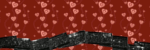
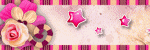

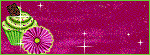

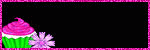



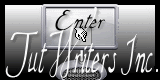





















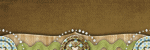






.jpg)