Blog Archive
- 2015 (1)
- 2014 (6)
- 2013 (49)
-
2012
(70)
- December(8)
-
November(20)
- New Kit in Store!
- CT Results!!!
- Black Friday - Cyber Monday Sale @ Mystical Scraps!
- Black Friday Freebie!
- First PTU CU Template! Christmas Ornament!
- New Kit @ Mystical Scraps!
- Super Cute LO from Candace!
- CT Tut - Autumn Kitties
- Mystical Scraps First Add!
- Teaser Show Off
- Winter Wonderland CT Results
- PTU Tut - Classy Lady
- Now Selling at These Stores!!!
- Brand New PTU Kit, WInter Wonderland!
- FTU Tut - Waiting for Santa
- CT Tags & Tut from Pamela!!
- CT Layout - Autumn is Here
- FTU CT Tut - Turkey Time
- CT Tut - Native Girl
- CT Tags from Kimmie (Show Off!)
- October(12)
- September(4)
- August(2)
- July(4)
- June(4)
- May(1)
- March(6)
- February(5)
- January(4)
- 2011 (59)
- 2010 (9)
- 2009 (5)
Labels
blog blinkies
(1)
blog train
(1)
collab kit
(1)
coming soon
(1)
CT call
(4)
CT tag
(54)
CU freebie
(7)
FB timeline temp
(1)
FB timeline temp freebie
(2)
freebie font
(1)
freebie kit
(26)
freebie texture
(1)
layout
(2)
masks
(4)
pandora's box
(3)
PTU CU
(5)
PTU Kit
(34)
random excited posting
(3)
sale
(4)
store
(13)
tags with my stuff
(40)
temp
(9)
textures
(5)
things i made
(17)
tubes i made
(9)
tut
(30)
word art
(2)
Link To Me!
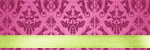
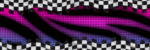
& for my CT Ladies
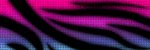
CU Licenses

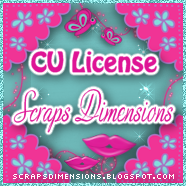



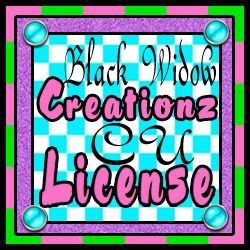




Followers
Networked Blog
Saturday, November 17, 2012
CT Tut - Autumn Kitties
Tutorial Time!!!
Here's a preview of the tag we will be creating today:
For this tutorial I am using a PTU kit by Kittie's Sinful Designz called A Fairy Autumn Harvest. You can pick up this beauty at any of her stores listed on her blog HERE
I am also using a template by Kittie, Template 11, which you can find on her blog as well
The tubes I am using come from Sandlady at Pics For Design. You need a license to use her art.
Lets begin!
Open a new canvas, background white 600x600
Open the PSD template as a new layer
Apply papers of choice to the template layers
I used papers 2, 5, 9, 12, 15, 16, 17, & 18
I also recolored the frame and small heart template layers with a color from the kit and applied noise using RGB noise
Next add your elements
I used elements 99, 87, 73, 12, & 7
you will need to resize and rotate some of the elements to get the desired effect
Open your mask of choice as a layer and move to the bottom in your layers and channels pannel. I am using one of my own masks which you can find on the Creative Misfits Creations Blog
Apply paper of choice to the mask
Delete mask layer
Open your tube(s) as new layers
resize to your liking
To get the tube to pop out of the frame, duplicate the frame layer once and move one below your tube in your layers and channels panel.
on the upper frame layer only erase the bits that cover the tube you want to pop out
on the tube layer erase the bits that you don't want to pop out
add dropshadows to all layers except the interior of the frame, the top frame layer and your mask layer
Delete your bottom white layer
Add your copyright and text and save as a .png to keep transparency
Hope you enjoyed this tutorial!
xoxo,
Subscribe to:
Post Comments
(Atom)

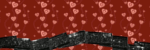
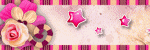

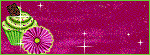

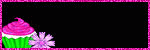



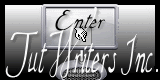



0 comments:
Post a Comment